Wake Up, Wonderboy 3
Hello, and welcome to the Wonderboy 3 Save Hacker help file/webpage. Here you'll find a step-by-step guide and advice on how to use this save hacker. Not much advice, mind, but advice nonetheless. (Done in QBasic. No promises it works. Download at own risk.)
(Incidentally, this can't be used on the original, since it works on an emulator's save file. However, some of the changes can be copied over if you get a new save code in that first building in-game and punch that into the real thing.)
STEP ONE: UNZIPPING
Download the wboy3hak.zip file and unzip it into a convenient folder. Well, that was easy.
STEP TWO: ADJUSTING SHORTCUTS
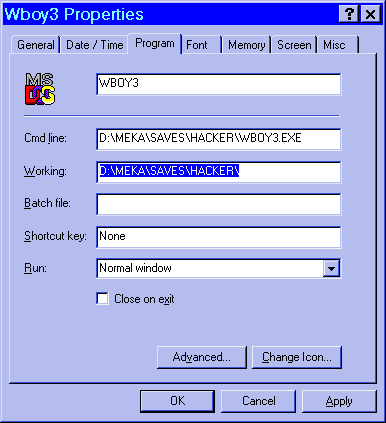 If you're using this from DOS, you don't need to do this. If you're using it from Windows, though, this step will keep the programs from dumping junk on your desktop. (Which is where my copy of Windows dumps stuff if this step isn't done.)
If you're using this from DOS, you don't need to do this. If you're using it from Windows, though, this step will keep the programs from dumping junk on your desktop. (Which is where my copy of Windows dumps stuff if this step isn't done.)
Open the folder containing the files. Two of them are executables, wboy3.exe and wboy3cfg.exe. First right-click on wboy3.exe and select "Properties". Of the tabs that are on the new window that comes up, choose "Program". Then, in the "Working" line, simply copy the directory name of the file. (Just copy what's on the line above, but remove the exe name. See example. Your directory name will differ.) If you can't find this line, look around the other tabs. (If you don't find it on XP, don't feel bad. I didn't either.)
Once this is done, do it to the other program, wboy3cfg.exe, as well. (NOTE: If you're using Meka as an emulator, wboy3cfg.exe is not needed.)
STEP THREE: CALIBRATION
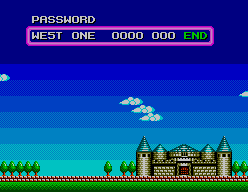 If you're not using the Meka Master System emulator, then you'll probably need to calibrate this program. It's a simple matter. Simply start Wonderboy 3 and enter the classic "West One" - or, more accurately, "WE5T 0NE" - password.
If you're not using the Meka Master System emulator, then you'll probably need to calibrate this program. It's a simple matter. Simply start Wonderboy 3 and enter the classic "West One" - or, more accurately, "WE5T 0NE" - password.
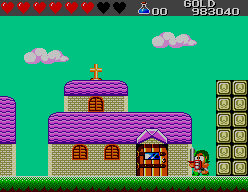 Save right after the game starts, like this image. Then, run the wboy3cfg.exe, and enter the save game filename (with complete path if you keep the save in another directory). For instance, if your save game file is C:\SEGA\WONDER3A.SAV, then you type in wboy3cfg.exe and hit enter, then type C:\SEGA\WONDER3A.SAV when it tells you to. You can also save keystrokes by typing in the save game name after wboy3cfg.exe instead of waiting for the prompt. In this case you type in "wboy3cfg.exe C:\SEGA\WONDER3A.SAV" (no quotes) and the program will run right away.
Save right after the game starts, like this image. Then, run the wboy3cfg.exe, and enter the save game filename (with complete path if you keep the save in another directory). For instance, if your save game file is C:\SEGA\WONDER3A.SAV, then you type in wboy3cfg.exe and hit enter, then type C:\SEGA\WONDER3A.SAV when it tells you to. You can also save keystrokes by typing in the save game name after wboy3cfg.exe instead of waiting for the prompt. In this case you type in "wboy3cfg.exe C:\SEGA\WONDER3A.SAV" (no quotes) and the program will run right away.
If you're in Windows, simply use Windows Explorer to drag-and-drop the save file onto the wboy3cfg.exe file.
If it doesn't give you any errors, good. (I should've coded in a "Done!" message, but forgot. Maybe in release 1.01.) This program simply searches out the file for the number matching the amount of gold you have right after typing in the West One cheat - 983040 pieces of gold. Then, it figures out how much that is off of what Meka uses. It saves this offset in a file called wonderb3.cfg.
STEP FOUR: USE
 Now you're finished. Start the program just like above, except using wboy3.exe instead of wboy3cfg.exe - you can also drag-and-drop the save file from Windows.
Now you're finished. Start the program just like above, except using wboy3.exe instead of wboy3cfg.exe - you can also drag-and-drop the save file from Windows.
You should see this screen. NOTE: Check to make sure the numbers make sense. If you see any gibberish or obviously-wrong numbers (like your gold amount), DO NOT CHANGE ANYTHING! Type X to exit and either make sure you followed the steps correctly, or e-mail me and ask for help. I can't promise anything, but I'll see what I can do.
Go back! Back I say!
Run along home.
This site and everything on it are Copyright (C) The Archon 1999 - 2005, unless otherwise noted. So there.
Current URL: http://www.archonrealm.com/wboy3.htm
Main URL: http://www.archonrealm.com/wboy3.htm
Tripod URL: http://archonrealm.tripod.com/wboy3.htm
Backup URLs: http://s91291220.onlinehome.us/wboy3.htm
http://archonrealm.cjb.net/wboy3.htm
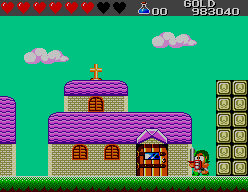 Save right after the game starts, like this image. Then, run the wboy3cfg.exe, and enter the save game filename (with complete path if you keep the save in another directory). For instance, if your save game file is C:\SEGA\WONDER3A.SAV, then you type in wboy3cfg.exe and hit enter, then type C:\SEGA\WONDER3A.SAV when it tells you to. You can also save keystrokes by typing in the save game name after wboy3cfg.exe instead of waiting for the prompt. In this case you type in "wboy3cfg.exe C:\SEGA\WONDER3A.SAV" (no quotes) and the program will run right away.
Save right after the game starts, like this image. Then, run the wboy3cfg.exe, and enter the save game filename (with complete path if you keep the save in another directory). For instance, if your save game file is C:\SEGA\WONDER3A.SAV, then you type in wboy3cfg.exe and hit enter, then type C:\SEGA\WONDER3A.SAV when it tells you to. You can also save keystrokes by typing in the save game name after wboy3cfg.exe instead of waiting for the prompt. In this case you type in "wboy3cfg.exe C:\SEGA\WONDER3A.SAV" (no quotes) and the program will run right away.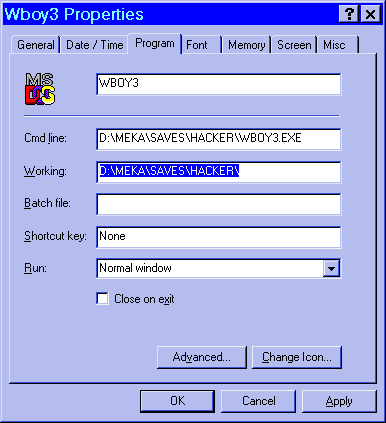 If you're using this from DOS, you don't need to do this. If you're using it from Windows, though, this step will keep the programs from dumping junk on your desktop. (Which is where my copy of Windows dumps stuff if this step isn't done.)
If you're using this from DOS, you don't need to do this. If you're using it from Windows, though, this step will keep the programs from dumping junk on your desktop. (Which is where my copy of Windows dumps stuff if this step isn't done.)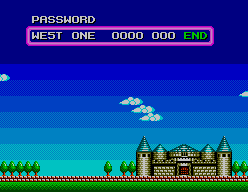 If you're not using the Meka Master System emulator, then you'll probably need to calibrate this program. It's a simple matter. Simply start Wonderboy 3 and enter the classic "West One" - or, more accurately, "WE5T 0NE" - password.
If you're not using the Meka Master System emulator, then you'll probably need to calibrate this program. It's a simple matter. Simply start Wonderboy 3 and enter the classic "West One" - or, more accurately, "WE5T 0NE" - password. Now you're finished. Start the program just like above, except using wboy3.exe instead of wboy3cfg.exe - you can also drag-and-drop the save file from Windows.
Now you're finished. Start the program just like above, except using wboy3.exe instead of wboy3cfg.exe - you can also drag-and-drop the save file from Windows.